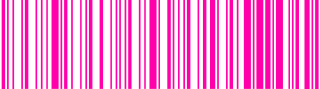Assuming knowledge of package managers and the TeX ecosystem the title just might be understandable. In short: because I wanted to work with a newer version of TikZ than was available through debian stable software repositories, I decided to switch from apt-maintained texlive packages to installing the texlive distribution using the installer availble from the texlive homepage.
Installation was straight forward. All binaries where in /usr/local/texlive/2020/bin/x86_64-linux/ which obviously is not in $PATH. In order to use the new distribution one can either add this directory as the first option in $PATH (if /usr/bin is search before, the debian binaries are used instead) or create symlinks to /usr/local/bin/, which is alread part of $PATH. sudo /usr/local/texlive/2020/bin/x86_64-linux/tlmgr path add did that.
Some error that I don’t remeber what is was improved after a sudo texconfig rehash.
Still my document in question would not compile, but complain about a missing font txsys, which was not very easy to find information on search engines. this error could be fixed by running sudo updmap-sys. What a nice name.
That did the trick. So to be able to have my new texlive installation work, after the install script I needed to run:
sudo /usr/local/texlive/2020/bin/x86_64-linux/tlmgr path add
sudo texconfig rehash
sudo updmap-sysMaybe this will save somebody some trouble sometime in the future.